Twitter Dumb?
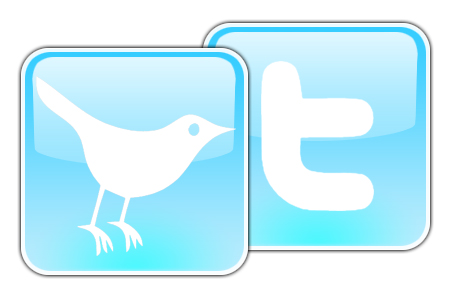 Tweet, Tweeted, Twittering, Tweeter, and of course, Twitter. This is the new language of today. In fact, even Oprah Winfrey herself has joined the Twitter bandwagon sending tweets to all of her "fabulous" celebrity friends. But for some, Twitter is a bit overwhelming. No need to fret, help is on its way. Here are the basics for understanding Twitter:
Tweet, Tweeted, Twittering, Tweeter, and of course, Twitter. This is the new language of today. In fact, even Oprah Winfrey herself has joined the Twitter bandwagon sending tweets to all of her "fabulous" celebrity friends. But for some, Twitter is a bit overwhelming. No need to fret, help is on its way. Here are the basics for understanding Twitter:Twitter asks one question and one question only: "What are you doing?" To answer this simply complex question, users can answer via the web, instant message or mobile texting within the 140 character limit. Example: Writing a blog post on Twittering.
But with only 140 characters, users must be mindful of the length of their tweet. For example, if I wanted to share the link to my blog post, I would exceed the 140 characters. However with the convenience of tinyurl.com, I have the option of making a long URL tiny. Example: http://phenixpublicity.blogspot.com/2009/04/twitter-dumb.html to http://tinyurl.com/cm8orx
Now that you know what to say and how to say it on Twitter, here are few more helpful hints to decoding tweets.
# - hashtag. Placed in front of terms to make it easier to search for on search.twitter.com
i.e., Sci-Fi authors at #Phenix Publicity
@ - reply. Indicates you are replying to a specific user or mentioning a user in your tweet
i.e., For more info about what's going on at #Phenix Publicity, check out @PhenixandPhenix
RT - retweet. A repost of someone else's tweet
i.e., @PhenixandPhenix tweets, "New children's author celebrates Earth Day April 22."
I want to post this tweet as my update: RT @PhenixandPhenix New children's author celebrates Earth Day.
So now, everyone go out and tweet away!
Still confused? Feel free to check out the sites below for more information:
Qwitter - A website allowing you to track when followers quit following you on Twitter
Ping.fm - A website which allows you to update all your social networks at one time
The Ultimate Guide to Everything Twitter - Great information with more glossary terms, Twitter etiquette, articles, applications and use with cell phones













0 Comments:
Post a Comment
Subscribe to Post Comments [Atom]
<< Home